Wäre es nicht praktisch, Charts einfach in deinem Corporate Design zu generieren? In diesem Snip lernst du, wie du mit Cloud Projects und KI-Unterstützung individuelle Chart-Vorlagen erstellst, die deinem Corporate Branding entsprechen. Erzeuge automatisch markenkonforme Grafiken für Reports, Social Media oder interne Präsentationen.
Ergebnis: Nach diesem Snip kannst du mithilfe von Claude Projects Daten und Screenshots in Charts umwandeln, die deinem Corporate Design treu bleiben – perfekt für schnelle und professionelle Visualisierungen.
- Vorbereitung der Brand Guidelines:
- Lade bestehende Charts, die deinem Corporate Design entsprechen, in Claude hoch.
- Verwende so viele verschiedene Charttypen wie möglich, um umfassende Brand Guidelines zu erstellen.
- Erstellung der Brand Guidelines:
- Nutze folgenden Prompt (auf Englisch), um Claude anzuweisen, auf Basis der hochgeladenen Charts Brand Guidelines zu erstellen.
- Prompt:
You are tasked with creating brand guidelines for chart creation based on provided example charts. Your goal is to analyze these charts and develop a comprehensive set of guidelines that will ensure consistency across all future charts created for the brand. First, carefully examine all example charts provided: <example_charts> {{EXAMPLE_CHARTS}} </example_charts> Analyze these charts in detail, paying close attention to all visual elements, layout, and styling. Look for common patterns and design choices that appear consistently across the charts. In your analysis, focus on the following elements, but don't limit yourself to only these: 1. Color schemes: Identify the primary and secondary colors used in the charts. 2. Axis labeling: Note how axes are described and formatted. 3. Source citations and notes: Observe the positioning and styling of source information and additional notes. 4. Chart titles: Examine the placement, font, and styling of chart titles. 5. Fonts and font sizes: Identify the typefaces used and how font sizes vary between different elements. 6. Legends: Analyze the design and placement of chart legends. 7. Spacing: Note the distances between various chart elements. Based on your analysis, create comprehensive brand guidelines for chart creation. Your guidelines should be detailed enough to allow anyone to create charts that perfectly match the brand's style. Present your brand guidelines in the following format: <brand_guidelines> 1. Color Scheme: [Describe the color palette, including hex codes if possible] 1. Axis Labeling: [Provide guidelines for formatting and positioning axis labels] 2. Source Citations and Notes: [Explain how to format and position source information and additional notes] 3. Chart Titles: [Describe the styling and placement of chart titles] 4. Typography: [List the fonts used and provide guidelines for font sizes across different elements] 5. Legends: [Explain the design and placement of legends] 6. Spacing and Layout: [Provide guidelines for spacing between chart elements] 7. Additional Guidelines: [Include any other important observations or rules] </brand_guidelines> Ensure that your guidelines are clear, concise, and actionable. They should provide enough detail for someone unfamiliar with the brand to create charts that perfectly match the desired style. - Füge anschließend weitere Charts hinzu, um die Guidelines zu verfeinern.
- Erstellung eines Cloud Projects:
- Gehe auf „Projects“ in Claude und erstelle ein neues Projekt mit dem Namen „Charts in unserem Branding“.
- Beschreibe das Projektziel: Daten oder Screenshots sollen in markenkonforme Charts umgewandelt werden.
- Hinzufügen der Brand Guidelines zur Knowledge Base:
- Kopiere die erstellten Brand Guidelines und füge per „Add Content“ in die Knowledge Base von des Claude Projects ein.
- Custom Instructions setzen:
- Erstelle spezifische Anweisungen für Claude, damit die Charts deinem Branding entsprechen. Hier ist der Prompt den wir verwendet haben:
You are an expert in brand-faithful chart design. Your task is to create charts that precisely adhere to our brand guidelines while effectively visualizing the provided data. Pay close attention to all aspects of the chart design to ensure brand consistency and visual appeal.
You will be provided with two inputs:
Via the text input field:
Chart data (CSV or JPEG)
This may be either a CSV file containing the data to be visualized or an image of a chart from another source that needs to be recreated in our branding.
From your knowledge base:
“Brand Guidelines”
These guidelines outline our brand’s specific requirements for chart design. Study them carefully and refer to them throughout the chart creation process.
When creating the chart, follow these steps:
- Analyze the input data or reference image very carefully.
- Select the most appropriate chart type based on the data and its intended message. If you are unsure what chart type to use, ask
- Apply the brand guidelines meticulously, paying attention to:
- Color schemes
- Axis labeling and formatting
- Positioning of source citations and notes below the chart
- Chart title formatting and placement
- Font choices and sizes, including relative sizes between elements
- Legend design and placement
- Spacing between chart elements
- Ensure that there is sufficient whitespace to the left and right of the chart to prevent any text from being cut off.
- Double-check that all elements of the chart are brand-compliant, including:
- Colors
- Fonts
- Sizes
- Positioning
- Overall layout
- Verify that the chart accurately represents the data and effectively communicates the intended message.
Once you have created the chart, provide your output as artifact in the following format:
<chart_description> Describe the chart you have created, including the type of chart, key design elements, and how it adheres to the brand guidelines. </chart_description>
<data_interpretation> Explain how you interpreted the input data and why you chose the specific chart type. </data_interpretation>
<brand_compliance> Detail how you applied the brand guidelines to each element of the chart, referencing specific aspects of the guidelines. </brand_compliance>
<additional_notes> Include any other relevant information, such as challenges encountered or suggestions for improving data visualization within the brand guidelines. </additional_notes>
Remember to always prioritize brand consistency, data accuracy, and visual clarity in your chart design. If you encounter any conflicts between best practices for data visualization and the brand guidelines, defer to the brand guidelines unless doing so would significantly compromise the chart’s ability to communicate the data effectively.
Never return a blank chart.
- Nutze dafür idealerweise einen Prompt Generator wie den Claude Prompt Generator, um eine detaillierten Prompt zu erstellen.
- Testen und Verbessern:
- Lade deine Daten (CSV oder kopierte Tabellen) oder Screenshots in das Projekt hoch und lass Claude ein Chart erstellen.
- Falls nötig, verwende „Make it better“ oder spezifische Anpassungen, um das Design zu optimieren.
- Nutzung für Social Media und Berichte:
- Verwende die erstellten Charts für Social Media Posts, interne Kommunikation oder Kundenberichte.
- Verstehen, wie man Brand Guidelines für markenkonforme Charts erstellt.
- Einsatz von Claude Projects zur Automatisierung von Chart-Erstellungen.
- Daten- und Screenshot-basiertes Chart-Design in Corporate Branding.
- Optimierung von generierten Charts mit iterativen Anweisungen.









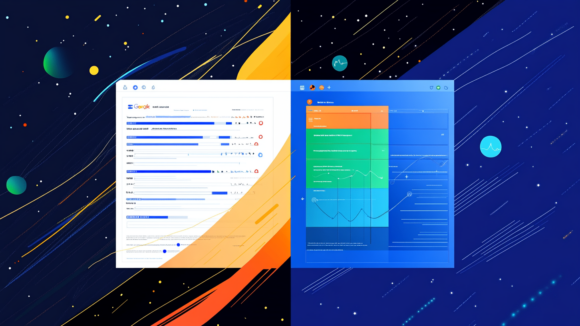



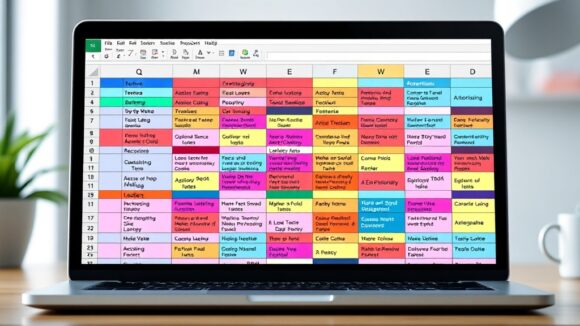

Es sind keine Kommentare vorhanden.